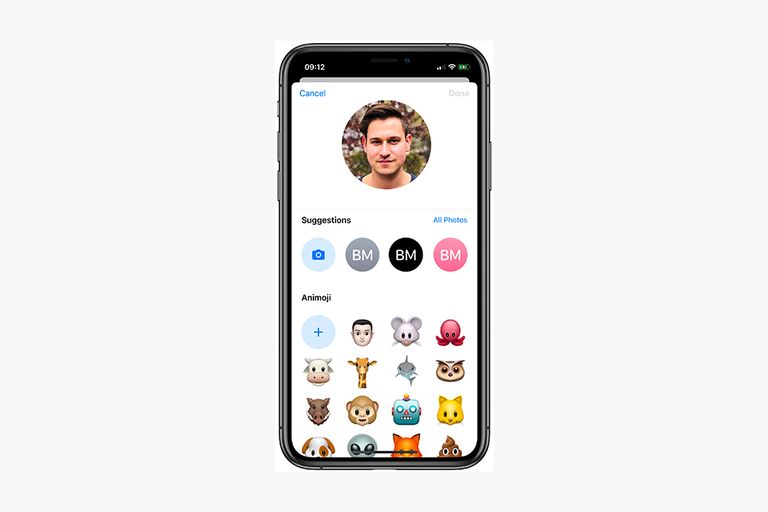
If you want to have a profile picture for when your friends add your info to their contacts, here’s how you set a default profile picture.
- Open your Messages app
- Tap the ••• button on the right of your screen
- Select Edit Name and Photo
- Tap on the profile icon to change your image.
- You can snap a photo using the Camera, upload a photo from your photo library, or you can even use an Animoji or Memoji instead.

